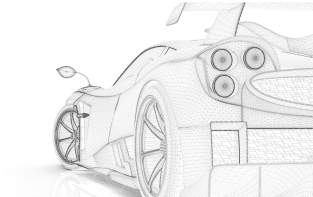Engineering drawing is a crucial skill for engineers, architects, and designers. It serves as a universal language for communication in the field of engineering. Here are eight principles and tips to help improve your engineering drawing skills:
- Understand the Basics:
- Familiarize yourself with the basic elements of engineering drawing, such as lines, shapes, and dimensions.
- Learn about different types of lines (e.g., object lines, hidden lines, centerlines) and their meanings.
- Accuracy is Key:
- Precision is essential in engineering drawing. Use drafting tools like rulers, protractors, and compasses to ensure accuracy.
- Pay attention to detail, and double-check your measurements and dimensions.
- Use Standard Symbols and Conventions:
- Adhere to industry standards and conventions for symbols, notation, and abbreviations.
- Follow the guidelines set by organizations like ASME (American Society of Mechanical Engineers) or ISO (International Organization for Standardization).
- Practice Orthographic Projection:
- Master the technique of orthographic projection, which involves representing a three-dimensional object in two dimensions.
- Practice drawing objects from different views (front, top, side) to enhance your visualization skills.
- Learn Geometric Dimensioning and Tolerancing (GD&T):
- GD&T is a system for defining and communicating engineering tolerances. Understand symbols and concepts related to GD&T to convey design intent accurately.
- Embrace Computer-Aided Design (CAD):
- Familiarize yourself with CAD software as it has become an integral part of modern engineering design.
- Learn to create 2D and 3D drawings using popular CAD tools like AutoCAD, SolidWorks, or Fusion 360.
- Consistency in Lettering and Line Work:
- Maintain consistency in lettering size and style throughout your drawings. Clear and legible text is crucial for effective communication.
- Use proper line weights to differentiate between various elements, such as visible and hidden lines.
- Seek Feedback and Learn from Mistakes:
- Share your drawings with experienced professionals and seek constructive feedback.
- Learn from your mistakes and continuously improve your skills by addressing any shortcomings.
10 principles and tips to enhance your engineering drawing skills:
- Master the Basics:
- Develop a solid foundation in fundamental concepts such as line types, projection methods, and geometric construction.
- Use the Right Tools:
- Invest in quality drawing instruments, including pencils, erasers, rulers, compasses, and drafting paper. High-quality tools contribute to precision.
- Understand Scale and Proportion:
- Learn to work with different scales and ensure that proportions are accurate. This skill is crucial for creating drawings that accurately represent real-world dimensions.
- Practice Isometric and Perspective Drawing:
- Expand your skills by practicing isometric and perspective drawings. These techniques help represent three-dimensional objects more realistically.
- Focus on Clarity and Readability:
- Ensure that your drawings are clear, well-labeled, and easy to understand. Consistent line weights, proper scaling, and organized annotations contribute to readability.
- Embrace Standardization:
- Adhere to industry standards and conventions. Familiarize yourself with symbols, abbreviations, and notation commonly used in engineering drawings.
- Learn from Existing Designs:
- Study well-executed engineering drawings and blueprints. Analyze how professionals convey information and adopt effective techniques in your own work.
- Stay Updated on Software Skills:
- Stay current with computer-aided design (CAD) software. Proficiency in CAD tools like AutoCAD, SolidWorks, or CATIA can significantly boost your productivity.
- Detailing Matters:
- Pay attention to detail, especially when it comes to complex assemblies or intricate components. Clearly communicate features, tolerances, and annotations.
- Continuous Learning and Feedback:
- Keep learning and stay informed about advancements in drawing techniques and tools. Attend workshops, courses, or webinars to enhance your skills.
- Seek feedback from experienced professionals or mentors. Constructive criticism is invaluable for improvement.
Remember, improvement in engineering drawing skills is an ongoing process. Regular practice, a commitment to learning, and an open-minded approach to feedback will contribute to your growth as a skilled drafter or designer.
What is engineering drawing and CAD?
Engineering drawing is a method of communicating technical details and specifications about a product or system visually. It involves the creation of precise, scaled drawings that convey information such as dimensions, tolerances, materials, and assembly instructions. Engineering drawings are essential in various industries, including mechanical, civil, electrical, and architectural, to ensure accurate manufacturing, construction, or implementation of designs.
Computer-Aided Design (CAD) is a software technology that enables engineers and designers to create, modify, analyze, and optimize digital representations of real-world objects or systems. CAD software offers a range of tools for creating 2D drawings, 3D models, simulations, and prototypes. CAD has largely replaced traditional manual drafting methods, offering greater efficiency, accuracy, and flexibility in the design process. It allows for easy iteration, collaboration, and visualization of designs, leading to faster development cycles and improved product quality. CAD plays a crucial role in various industries, including automotive, aerospace, architecture, and consumer electronics, among others.
How many types of engineering drawings are there?
There are several types of engineering drawings, each serving specific purposes in communicating technical information. Some common types include:
Orthographic Projection Drawings: These are the most basic type of engineering drawings, showing the object from multiple views (front, top, side, etc.) using orthogonal projections.
Isometric Drawings: Isometric drawings represent a 3D object in a single view, where all three axes are equally foreshortened.
Sectional Drawings: Sectional drawings show the internal structure of an object by cutting it along a plane and revealing the internal features.
Exploded Assembly Drawings: These drawings show how the individual components of an assembly fit together. Components are shown separated from each other but positioned relative to their assembly.
Detail Drawings: Detail drawings provide enlarged views of specific parts of a component, highlighting intricate details such as holes, fillets, or threads.
Assembly Drawings: Assembly drawings depict how multiple components fit together to form a complete product or system. They may include bill of materials (BOM) and part numbers.
Welding and Fabrication Drawings: These drawings provide instructions for welding and fabrication processes, including weld symbols, dimensions, and material specifications.
Piping and Instrumentation Diagrams (P&ID): P&IDs are used in process industries to show the piping and instrumentation of systems, including flow rates, equipment, and control systems.
Electrical Schematics: Electrical schematics illustrate the connections and components of electrical systems, including wiring diagrams, circuit diagrams, and layouts.