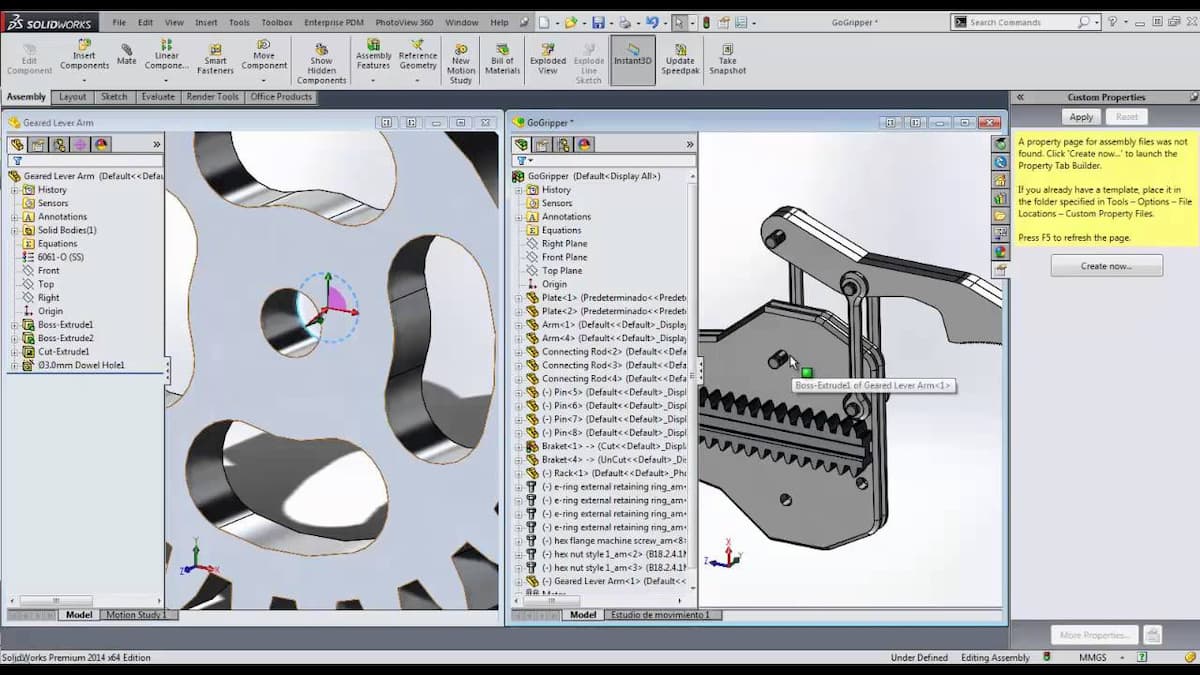The reusability offers essential CADD benefits. By using CADD, it’s necessary to draw anything more than once. Developing a CADD symbols library enhances the ability to reuse all the content. It built a part of the library for reusability with increased productivity. It decreases the development costs and sets the highest standards for Measurement Documentation.
The parts of the library can reuse 3D isometric parts to create the CADD illustrator. It is saved as symbols in a parts library directory. By pathing the named symbols back into the library directory, the symbol can be accessible to any directory along with drawing file. It allows the CADD illustrator to insert library symbols into the drawing by choosing named symbols from the directory.
The example adds new parts to the library as a disassembled and illustrated product. The part available in the number is later used as its symbol name in the library. Originally, the CADD drawings were merged with the text on the desktop by publishing software and creating technical publications.
The CADD drawings added to the document files are primarily specialised in the technical-publishing software. Also, the entire parts of the library can be used by both CADD and technical-publication software users. We understand the viewpoint of cost management, the parts library that can save hundreds of working hours. From the illustrator’s view, the parts library supports improves productivity and frees time for complex projects.
Design Reusability In Solidworks
For example, “I know that part is here somewhere, also, I think I have saved it in the XXX project folder, oh last year, we designed a similar project. If you’ve come across the same situation and have spent time hunting for previous designs or recreating the same content several times, you’re not alone here. Fortunately, we help you offer powerful capabilities that can minimise the pain and support getting the job done quickly.
Design Library
It includes the box standard using mechanical design content. It uses a windows folder structure to organise and share with co-workers easily. It can easily add content using drawing notes, purchased parts, feature sets, company logos, welding symbols, assemblies, etc.
SOLIDWORKS Toolbox
We have a professional and premium design team. We use thousands of standard hardware components, including washers, gears, o-rings, nuts, bolts, bearings, pins etc. Get fully configured components with all standard sizes and lengths. It can auto-size corresponding features that add BOM details and custom components by using the “Configure Toolbox” wizard.
Integrated SOLIDWORKS Search
Setup all index locations.
Tools > Options > System Options > File Locations placed> Search Paths
Now use, set up options to index and show 3DCC results
Tools > Options > System Options > Search
Use the keyboard shortcut to activate the search
Get free online resources. Use thousands of vendors with configurable and downloadable 3D files. It uses tons of user-uploaded content previews 3D files right in the browser. It uses an integrated SOLIDWORKS search that can drop right into SOLIDWORKS. It comes with mate references that add any part or assembly that can reuse and snap into the position. It adds a circular edge between a cylindrical and planar face to add concentric and coincident mates.
We add references that add name the mate reference and get it to find mating components easily. Use the same name for the mate preference in the mating part. Put into an assembly, and they will snap together like magic.
Smart Components
It allows inserting parts, features, or both. Think about mounting holes and hardware. It uses features that include entire tolerances with simply set-up assembly. It creates an intelligent component by editing the part in the context of the setup assembly. It uses Tools to Make Smart components.
Use helps to insert and position the part in your assembly. Later it can click the smart component icon in the graphics by Inserting Smart Features. Choose what to include in it as we are an excellent Australian Design & Drafting Services company to offer CAD Design and Drafting. Contact Us for more information.