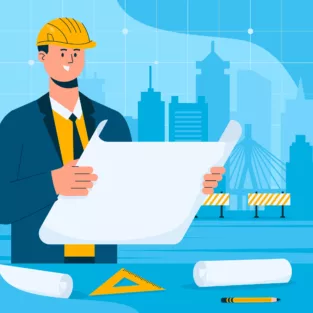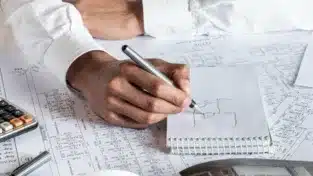In today’s digital age, CAD conversion services have become an essential component for industries ranging from architecture and engineering to manufacturing and construction. Choosing the right CAD conversion service can be a daunting task, given the myriad options available. This guide will help you navigate through the process of selecting a CAD conversion service that best suits your needs.
Understanding CAD Conversion Services
CAD conversion services involve the transformation of paper drawings, PDFs, or other digital formats into precise and editable CAD files. These services are crucial for maintaining accuracy, improving collaboration, and enhancing productivity in various projects. By outsourcing CAD conversion, businesses can focus on their core competencies while ensuring that their design data is accurately digitized.
Key Factors to Consider
When choosing a CAD conversion service, several factors need to be considered to ensure you get the best value for your investment.
- Accuracy and Precision: The primary goal of CAD conversion is to achieve high accuracy and precision in the converted files. Look for a service provider with a proven track record of delivering error-free conversions. Check for testimonials, case studies, and client reviews to gauge their reliability.
- Experience and Expertise: Experience matters significantly in CAD conversion services. Companies with extensive experience are more likely to understand the nuances of different industries and the specific requirements of your projects. Ensure that the service provider has expertise in the type of conversion you need, whether it’s architectural, mechanical, or civil engineering drawings.
- Technology and Tools: Advanced technology and tools are vital for efficient CAD conversion. Ensure that the service provider uses the latest CAD software and conversion tools. This not only ensures high-quality output but also faster turnaround times. Additionally, inquire about their data security measures to safeguard your sensitive design information.
- Customization and Flexibility: Every project is unique, and so are its CAD conversion requirements. A good service provider should offer customizable solutions tailored to your specific needs. Whether you need conversions in specific file formats or require particular details to be highlighted, the ability to customize is crucial.
- Turnaround Time: Time is often a critical factor in project completion. Discuss the turnaround time with potential service providers to ensure they can meet your deadlines. Reliable CAD conversion services should be able to provide quick yet accurate conversions without compromising on quality.
- Cost-effectiveness: While quality should never be compromised, cost-effectiveness is also a significant factor. Compare the pricing structures of different service providers and look for a balance between quality and affordability. Be cautious of extremely low prices, as they may indicate subpar quality or hidden costs.
- Customer Support: Efficient customer support is essential for addressing any issues that may arise during the conversion process. Choose a service provider that offers robust customer support, including easy communication channels, quick response times, and knowledgeable support staff.
- Reputation and Reviews: A service provider’s reputation in the industry can give you insights into their reliability and quality of work. Look for reviews and ratings on independent platforms and ask for references from previous clients. A reputable company will have positive feedback and a solid client base.
Steps to Selecting the Right CAD Conversion Service
- Define Your Requirements: Clearly outline your CAD conversion needs, including the type of drawings, required file formats, and any specific details. This will help you communicate your expectations to potential service providers.
- Research and Shortlist: Conduct thorough research to identify potential CAD conversion service providers. Shortlist a few based on their experience, technology, and reviews.
- Request Samples: Ask for sample conversions to evaluate the quality of their work. This will give you a firsthand look at their precision and attention to detail.
- Evaluate Proposals: Compare the proposals from different service providers, considering factors like cost, turnaround time, and customization options.
- Check References: Contact references provided by the service providers to get insights into their reliability and quality of work.
- Make an Informed Decision: Based on your evaluation, choose the CAD conversion service that best aligns with your requirements and budget.
Conclusion
Choosing the right CAD conversion service is crucial for the success of your projects. By considering factors such as accuracy, experience, technology, customization, turnaround time, cost-effectiveness, customer support, and reputation, you can make an informed decision. Remember, the right service provider will not only meet your conversion needs but also contribute to the overall efficiency and success of your projects.
Investing time in selecting the right CAD conversion service will pay off in the long run, ensuring that your design data is accurately and efficiently digitized, allowing you to focus on what you do best—bringing your projects to life.
What is CAD file conversion?
CAD file conversion involves transforming design data from one Computer-Aided Design (CAD) file format to another. This process is essential for ensuring compatibility between different CAD software applications, facilitating seamless collaboration among teams using diverse software tools, and enabling efficient data sharing and integration across various stages of a project.
Key Aspects of CAD File Conversion:
Format Compatibility:
Different CAD software programs use various file formats (e.g., DWG, DXF, DGN, STL).
Conversion ensures that files can be opened, viewed, and edited across different platforms.
Data Integrity:
Accurate conversion maintains the integrity of the original design data, including geometry, layers, dimensions, and annotations.
It avoids data loss or corruption during the conversion process.
Efficiency:
Automated conversion tools streamline the process, saving time compared to manual re-drawing or data entry.
Enhances productivity by enabling quick adaptation to clients’ or collaborators’ software requirements.
How do you convert CAD to step?
Converting CAD files to STEP (Standard for the Exchange of Product model data) format is a common requirement for interoperability between different CAD software or for compatibility with other systems. Here’s a general guide on how to convert CAD to STEP:
Open the CAD File: Start by opening your CAD software and loading the file you want to convert to STEP format.
Export or Save As: Look for an option like “Export” or “Save As” in the menu. This option may be under the File menu or in a specific export submenu depending on your CAD software.
Select STEP Format: When prompted to choose the file format for export, select “STEP” or “STP.” This format is typically listed among other common formats like DWG, DXF, or STL.
Set Export Options: Depending on your CAD software, you might have options to configure during export, such as choosing a specific version of STEP (AP203, AP214, etc.), defining units, or specifying tolerance settings. Ensure these settings match your requirements.
Export and Save: After setting the export options, proceed to export the file. Choose a location on your computer to save the STEP file and give it a descriptive name.
Verify the Export: Once the export is complete, it’s good practice to open the exported STEP file in a STEP viewer or another CAD software that supports STEP to verify that the conversion was successful and that the geometry and data are intact.