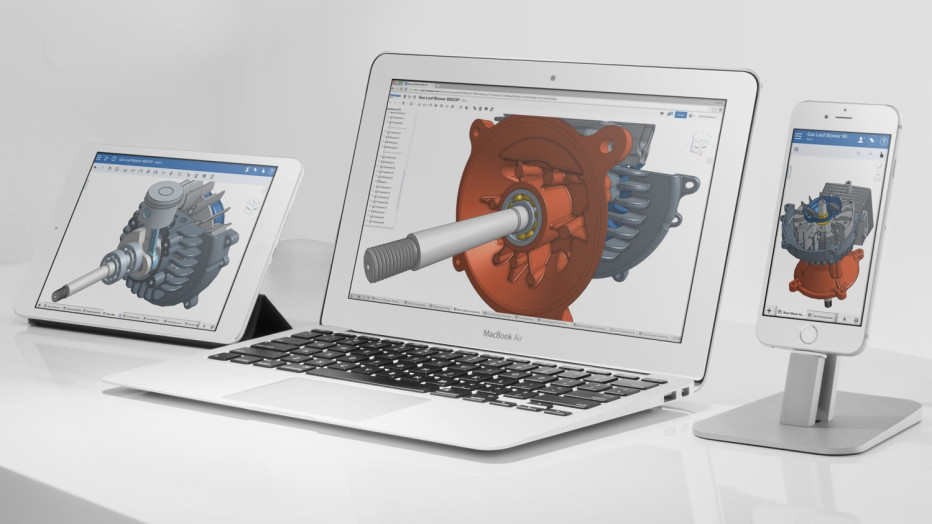Cloud Service Based CAD
What is Cloud Based CAD? In a simplistic sense, it means that instead of having CAD software resident locally on CAD workstations or on local network servers, cloud-based solutions enable CAD software to be loaded and run remotely, and to be accessible on the internet to an approved CAD professional.
Before answering the question “How Quickly is Cloud Based CAD being adopted?”, it is useful to know whether there are incentives for CAD organizations to be interested in cloud-based CAD.
- Is cloud-based computing a novelty, or does it provide benefits such as cost savings, improved productivity, and protection of intellectual property?
- Are there disadvantages or drawbacks which should be considered before using cloud-based CAD, instead of locally based CAD?
Cloud Based CAD
Answers to these two questions will make it easier to interpret and understand existing data regarding adoption rates for cloud-based CAD. Specifically:
- Is cloud-based CAD growing, shrinking, or at a standstill?
- If cloud-based CAD is growing, will it continue to grow? If it is not growing, why is that the case?
- If cloud-based CAD will grow, at what projected rate?
What Benefits and Drawbacks Does Cloud-based CAD Provide?
Some of the benefits of using cloud-based CAD are:
- Reduced capital expenditure, because it reduces the need to purchase and maintain workstations
- Reduced cost of licensing CAD software on individual workstations
- Global access to CAD software, and elimination of the need to co-locate CAD personnel
- Increased productivity and collaboration
- Provision for data backup and recovery, and certain levels of security
- Reduced energy usage and reduced carbon emissions
Some of the drawbacks are:
- The risk of security breaches and the danger of losing sensitive business data to hackers
- Availability issues due to downtime or system outages
- Inadequate internet bandwidth for certain mission-critical projects
- Loss of control over company data, and the risk of entrusting protection of company data to an external organization
- The potential for hacker intrusion and theft of sensitive, classified data
Is There Resistance To Adopting Cloud-based CAD?
The benefits of cloud based CAD seem compelling from a business viewpoint, even if there are some drawbacks. However, it appears from published reports that the current adoption rate of cloud-based CAD is probably between 20% and 30%. Although many businesses are seriously considering the adoption of cloud-based computing, either they have done so in a limited way, or they have not taken the plunge.
Since cloud-based computing provides many benefits, what reasons or concerns are delaying or resisting adoption of the service?
The three top concerns are:
- Security (61%)
- System Integration challenges (46%),
- Information governance (35%).
This probably means that although many CAD organizations are carefully evaluating cloud-based offerings from many vendors, the organizations are in no hurry to adopt cloud-based CAD. This makes sense, because the potential for security breaches, the potential for hackers to steal sensitive company design data, and system performance issues are too risky to be taken lightly.
Until the drawbacks of cloud-based computing are resolved or eliminated, it makes sense for CAD organizations to:
- Maintain software applications which handle sensitive company data on their own firewalled local servers,
- Use cloud-based computing for handling data which does not require security clearance,
- Use a combination of privately-maintained cloud computing together with locally-based computing (hybrid cloud computing).
It is necessary to define three main categories of cloud computing:
- Public cloud computing provides both computing resources and data management to the general public. The service is provided either freely or on a pay-per-usage model. This type of service is useful when security is not a major issue.
- Private cloud computing appeals to large enterprise organizations which have sensitive data, and require high levels of data protection and security clearance.
- Hybrid cloud computing uses the best of both public and private cloud computing. This is a good choice for CAD organizations which want to “test the water” before diving into fully-fledged cloud computing.
What Does Existing Data Say About Adoption Rates Of Cloud-based CAD?
The adoption rate for cloud-based computing depends on the type of software application. Although many types of cloud-based services are available, there are three main types:
- SaaS (Software as a Service) or “on-demand” software migrates easily to the cloud, because security issues are minimal. Clients usually access SaaS with web browsers. The adoption rate is about 49%.
Examples of SaaS are Google Apps, Microsoft Office 365, Twitter, Flickr, Dropbox, and Facebook. - PaaS (Platform as a Service) provides a computing platform on which software applications can be developed and deployed. Because PaaS provides a virtualized computing environment, software developers can focus on writing software without being concerned with attendant OS-driven tasks. The adoption rate is about 18%.
Examples of PaaS are AWS (Amazon Web Services) Beanstalk, Google App Engine, Heroku, and Red Hat’s OpenShift. - IaaS (Infrastructure as a Service) provides scalable computing resources in a virtualized environment, and it manages cloud-enabled data. Because IaaS clients have control over SaaS and PaaS clients, IaaS is the most likely candidate to be adopted by CAD organizations.
IaaS could be used to develop applications for SaaS and PaaS environments. The adoption rate is about 28%.
Examples of IaaS are Windows Azure, Rackspace, CloudSigma, HPCloud and Softlayer.
Is It Likely That The Adoption Rate Of Cloud-based CAD Will Grow?
A report by Cisco reveals that by 2018,
- 31% of cloud workloads will use public cloud service,
- 69% of cloud workloads will use private cloud service.
Furthermore,
- 59% of cloud workloads will use SaaS, an increase of 41% from 2013,
- 28% of cloud workloads will use IaaS, a decrease of 44% from 2013,
- 13% of cloud workloads will use PaaS, a decrease of 15% from 2013.
If these projections hold true, the adoption rate of cloud-based CAD should either remain the same or decrease. Any more growth in the adoption of cloud-based CAD will probably occur as IaaS, within the realm of either private or hybrid cloud computing.
Is there a cloud for AutoCAD?
Yes, AutoCAD has options for cloud-based storage and collaboration. Autodesk, the company behind AutoCAD, offers a service called “AutoCAD Web and Mobile” which allows you to access your AutoCAD files online through a web browser or a mobile app. This service also integrates with cloud storage providers such as Autodesk’s own cloud storage solution, Autodesk Drive, as well as other popular platforms like Google Drive, Dropbox, and OneDrive. With these cloud integrations, you can store your AutoCAD files in the cloud and access them from anywhere with an internet connection.
Is there a online CAD program?
Yes, there are several online CAD (Computer-Aided Design) programs available. Some of the notable ones include:
AutoCAD Web App: This is the online version of the popular AutoCAD software by Autodesk. It allows you to create, view, edit, and share CAD drawings directly in your web browser.
SketchUp Free: SketchUp is a widely used 3D modeling software, and it offers a free web-based version called SketchUp Free. It’s intuitive and user-friendly, suitable for both beginners and professionals.
Onshape: Onshape is a cloud-based CAD platform that allows collaborative design in real-time. It offers professional-grade CAD capabilities accessible from any device with an internet connection.
Fusion 360: While Fusion 360 is primarily a desktop application, it also offers cloud-based collaboration and storage features. You can access your designs online and collaborate with team members in real-time.
Tinkercad: Tinkercad is a free, web-based 3D design and modeling tool developed by Autodesk. It’s geared towards beginners and educators, making it easy to create simple 3D models without prior CAD experience.