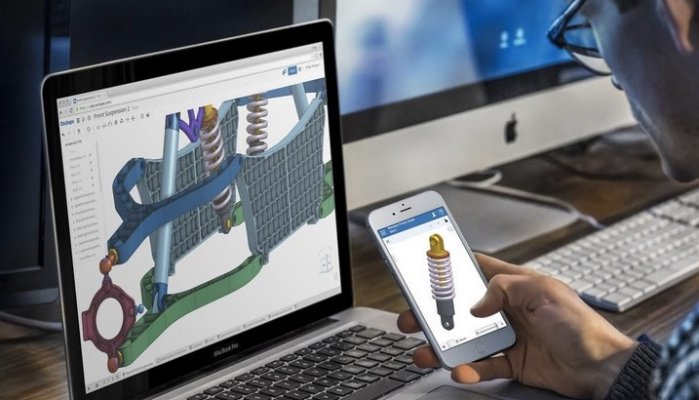A new trend is developing in the CAD industry, led by Dassault Systems. The CAD vendor makes the Solidworks software suite accessible to startups, nonprofit organizations, and business incubators. It provides the same opportunities that lead by leading CAD companies, making it easier for startups and entrepreneurs to implement designs quickly. It helps in managing essential phases of product development.
To clarify, the CAD software and Entrepreneur provides the capability to implement essential phases of product design. It includes:
- Concept Phase: The idea for a product is well-defined.
- Feasibility Phase: Marketing, engineering and manufacturing studies determine its feasibility with product development and whether the product is marketable.
- Development Phase: Engineering designs lead to creating product prototypes along with testing reveals. It’s designed to add robust products that function reliably.
- Production Phase: Manufacturing and tooling facilities come with the online manufacturer of the product placed in the marketplace.
- Product Support Phase: Supplies, Marketing, Distribution, and Sales departments that support establishing a footprint in the market to get the product.
Let’s understand in depth how and why Dassault Systems can lead CAD software providers by making CAD software freely available as a development tool for the entrepreneur. Topics covered are:
- What’s the primary purpose of the incentive to offer free CAD software?
- In what ways does the CAD software provide help to the entrepreneur?
- Is there any success story that relates to the entrepreneurial program?
WHAT IS THE MAIN PURPOSE BEHIND THE INCENTIVE TO PROVIDE FREE CAD SOFTWARE AND ENTREPRENEUR?
The primary purpose behind CAD software is to offer an easy process for hardware startups. Bootstrap startups that do not have enough funds to develop with getting products to market.
Dassault Systems comes with “free access” that licensed versions of their software suite available with establishing engineering institutions. It mainly uses software in the early stages of product development to save startup companies. It comes with significant design and production expenses that help businesses grow globally. The software suite enables entrepreneurs to solve product design issues by performing simulations, managing data and addressing environmental impact issues. Autodesk is one such tool that allows new businesses or startups to use the software freely.
IN WHAT WAYS DOES THE CAD SOFTWARE SUPPORT THE ENTREPRENEUR?
Dassault Systems, Autodesk, and CAD companies use the below software offerings:
Startup and bootstrap programs have a better chance to bring their product ideas to fruition.
The time to market is shortened tools with accelerating design and manufacturing cycles. It saves production time and costs.
The tool is used without cost, and it becomes easier to create the next generation of entrepreneurs.
Features provided by the Solidworks software suite include:
3D design enables the entrepreneur to visualise design concepts with building functionality, safety and durability in designs. Simulation offers virtualisation of product designs under real-world performance conditions, including loadings and environmental conditions.
Incorporate electrical designs in product intent:
- Product data management makes design data, drawings, parts, and files available with authorising project personnel.
- Adding Technical communication to product details.
- It comes with a remarkable and laudable rich set of features covering the CAD software suite available freely to entrepreneurs.
ARE THERE SUCCESS STORIES RELATED TO ENTREPRENEURIAL PROGRAMS?
It’s worth mentioning a few startups, small companies, incubators, and nonprofit organisations that benefit from CAD-sponsored entrepreneurial programs. It has used the entrepreneurial program that accelerates startup assistance over 100 companies. The incubator’s services include world-class mentorship, a support system from a motivated community, fellow entrepreneurs, training, media and marketing resources, free office space and funding opportunities. It comes with eligibility needs covering startup and early-stage.
The Copenhagen Wheel uses the entrepreneurial program to transform a bicycle into a clever electric hybrid. It multiplies pedalling power where the system captures energy during braking or downhill motion. When the rider pedals hard, it goes uphill. A downloadable software application enables the rider to customise the performance of the bicycle system.
Goldie Blox uses the entrepreneurial program that encourages and mould young girls into young inventors. One excellent way that Goldie Blox helps is by moulding the future engineers by providing role models that interesting, smart and relatable models. It motivates young girls to become inventors at an early age by building bundles from which the girls create innovative objects.
Nomiku uses the entrepreneurial program to design a device that cooks food at the right temperature and pressure. This device helps cook food in a sealed, airtight bag immersed in a water bath controlled at an optimum temperature. To date, Nomiku has raised over $1.3 million, and the original version of the product has sold 7,000 homes. The company rapidly expanded and offered recipes from a well-known chef.
- Design and Engineering Services: Entrepreneurs offering design or engineering services can utilize CAD software to create precise and detailed designs. They can develop 2D or 3D models of products, structures, or components, incorporating accurate measurements, geometric details, and design specifications. CAD software provides a platform for entrepreneurs to visualize and communicate their design concepts effectively to clients, stakeholders, or manufacturing partners.
- Prototyping and Product Development: CAD software enables entrepreneurs to design and prototype their products virtually before moving to physical production. They can create 3D models, test different design iterations, evaluate performance, and identify potential improvements or issues. This iterative process helps entrepreneurs refine their product designs, enhance functionality, and reduce the risk of costly errors during manufacturing.
- Customization and Client Solutions: CAD software empowers entrepreneurs to provide customized design solutions for their clients. They can tailor the design to meet specific client requirements, incorporating custom features, dimensions, or aesthetic elements. CAD software allows entrepreneurs to quickly modify and adapt designs based on client feedback, ensuring client satisfaction and delivering personalized solutions.
- Collaboration and Communication: CAD software facilitates collaboration between entrepreneurs, their team members, and clients. They can share design files, collaborate in real-time, and receive feedback or input from stakeholders. This improves communication, reduces errors or misunderstandings, and ensures alignment between the entrepreneur and their clients throughout the design process.
- Manufacturing and Production Support: For entrepreneurs involved in manufacturing or production processes, CAD software integrates with computer-aided manufacturing (CAM) tools, enabling seamless data transfer for automated production processes. CAD models can be used to generate manufacturing instructions, toolpaths, and specifications, streamlining the production workflow and reducing errors.
- Documentation and Archiving: CAD software allows entrepreneurs to create comprehensive design documentation, including detailed drawings, parts lists, and assembly instructions. This documentation is crucial for maintaining accurate records, ensuring quality control, and facilitating future modifications or improvements to the design. CAD software provides a centralized platform for archiving design data, making it easily accessible for future reference.
- Scalability and Growth: CAD software is scalable, allowing entrepreneurs to expand their design capabilities as their business grows. They can invest in advanced CAD tools and features to handle more complex designs, collaborate with larger teams, or take on projects with greater complexity. This scalability enables entrepreneurs to meet the evolving needs of their clients and seize new opportunities.
CONCLUSIONS
The CAD software development program supports startups and entrepreneurs to succeed remarkably. The program offers help to make it easier to train future designers and innovators by adding the functionalities you asked for.
What are the advantages of using CAD in a business?
Using Computer-Aided Design (CAD) software offers numerous advantages to businesses across various industries:
Increased Efficiency: CAD software enables faster design iterations and modifications compared to traditional drafting methods, reducing the time required to develop new products or designs.
Accuracy: CAD systems provide precise measurements and geometric calculations, minimizing errors and ensuring designs meet specified requirements.
Cost Reduction: By streamlining the design process, CAD software helps reduce material waste and rework costs associated with errors, ultimately lowering overall project expenses.
Improved Collaboration: CAD allows multiple team members to work on the same project simultaneously, facilitating collaboration and reducing communication barriers between designers, engineers, and other stakeholders.
Enhanced Visualization: CAD software enables designers to create detailed 3D models, providing a better understanding of the final product’s appearance, functionality, and ergonomics.
Better Documentation: CAD systems generate accurate and comprehensive documentation, including drawings, bills of materials, and manufacturing specifications, which are essential for manufacturing, assembly, and quality control processes.
Simulation and Analysis: Many CAD tools include simulation and analysis features, allowing designers to test product performance, structural integrity, and other factors before manufacturing, thereby reducing the risk of costly errors and ensuring product reliability.
Flexibility and Adaptability: CAD designs are easily modifiable, allowing businesses to quickly respond to changes in market demands, customer preferences, or engineering requirements.
Integration with Manufacturing Technologies: CAD software can interface with various manufacturing technologies such as computer numerical control (CNC) machining, additive manufacturing (3D printing), and computer-aided manufacturing (CAM) systems, facilitating seamless transition from design to production.
Competitive Advantage: Adopting CAD technology can provide businesses with a competitive edge by enabling faster time-to-market, higher-quality products, and more innovative designs compared to competitors still using traditional drafting methods.
How to start business with AutoCAD?
Starting a business centered around AutoCAD involves several steps:
Identify Your Niche: Determine the specific industry or market segment you want to serve with your AutoCAD services. This could include architectural design, mechanical engineering, interior design, landscaping, or other fields.
Develop Your Skills: Ensure you have a strong understanding of AutoCAD software and its features. Consider taking formal training courses or obtaining certifications to enhance your proficiency.
Create a Business Plan: Outline your business goals, target market, services offered, pricing structure, marketing strategies, and financial projections in a comprehensive business plan. This plan will serve as a roadmap for your business and help attract potential investors or lenders if needed.
Set Up Your Workspace: Establish a dedicated workspace equipped with the necessary hardware and software for running AutoCAD efficiently. Ensure you have a powerful computer with sufficient RAM and processing power to handle complex design tasks.
Obtain Licenses and Software: Purchase the necessary licenses for AutoCAD software or subscribe to Autodesk’s AutoCAD subscription service. Ensure you are using legitimate software to avoid legal issues.
Build Your Portfolio: Create a portfolio showcasing your past AutoCAD projects and designs. Highlight your skills, expertise, and the quality of your work to attract potential clients.
Market Your Services: Develop a marketing strategy to promote your AutoCAD services to your target audience. Utilize online platforms such as your website, social media, and online marketplaces to showcase your portfolio and reach potential clients. Consider networking with professionals in your industry and attending relevant events or trade shows.
Provide Exceptional Service: Deliver high-quality designs and excellent customer service to build a positive reputation and foster long-term relationships with clients. Ensure you meet deadlines, communicate effectively, and address any client concerns promptly.
Stay Updated: Keep abreast of the latest developments and updates in AutoCAD software and related technologies. Continuously improve your skills and stay updated on industry trends to remain competitive in the market.
Scale Your Business: As your business grows, consider expanding your service offerings, hiring additional staff, or collaborating with other professionals to take on larger projects and meet increasing client demands. Continuously evaluate and adapt your business strategies to achieve long-term success.