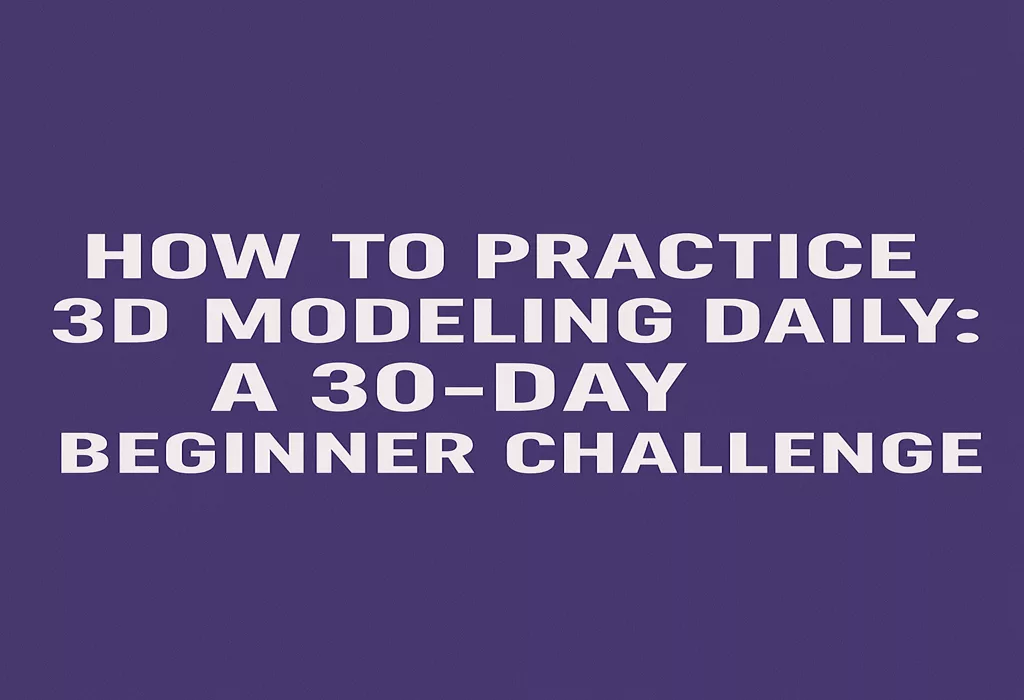If you’re new to 3D modeling and looking for a structured way to sharpen your skills, a 30-day challenge can be the perfect solution. Practicing daily not only improves your proficiency but also builds discipline and creativity. Whether you’re a hobbyist, student, or aspiring professional, this 30-day 3D modeling challenge is designed to guide beginners through fun and practical exercises that lay a strong foundation.
Why a 30-Day 3D Modeling Challenge?
The key to mastering any skill is consistency. With 3D modeling, the more time you spend experimenting with tools, shapes, and designs, the more confident you become. This challenge gives you a clear path to follow so you can avoid feeling overwhelmed or stuck. By the end of 30 days, you’ll have a mini portfolio of your progress and a deeper understanding of modeling techniques.
Tools You’ll Need
Before you start, pick a 3D modeling software that suits your level and goals. Popular beginner-friendly programs include:
- Blender (Free, powerful, great community support)
- TinkerCAD (Web-based, simple UI, ideal for absolute beginners)
- Fusion 360 (Great for product design and engineering)
- SketchUp (Ideal for architectural and interior modeling)
Choose one and stick with it for the full challenge to build muscle memory.
30-Day 3D Modeling Challenge Breakdown
Here’s your step-by-step guide. Each task increases slightly in complexity and introduces new skills:
Week 1: Fundamentals and Basic Shapes
- Day 1: Explore the interface of your software
- Day 2: Create basic 3D shapes (cube, sphere, cylinder)
- Day 3: Practice scaling, rotating, and moving objects
- Day 4: Combine shapes to make a simple object (e.g., a cup)
- Day 5: Learn about mesh editing or modifiers
- Day 6: Create a chair using primitives
- Day 7: Reflect and organize your files
Week 2: Intermediate Objects and Techniques
- Day 8: Model a table or desk
- Day 9: Learn how to use extrusion tools
- Day 10: Model a lamp or bottle
- Day 11: Practice beveling and smoothing
- Day 12: Add simple textures or colors
- Day 13: Model a simple house
- Day 14: Render your favorite model so far
Week 3: Complex Objects and Environment Design
- Day 15: Model a book or stack of books
- Day 16: Create a basic room layout
- Day 17: Add furniture to your room
- Day 18: Learn to use arrays or mirror modifiers
- Day 19: Model a plant or decorative item
- Day 20: Use lighting for better visualization
- Day 21: Showcase your full room in a rendered scene
Week 4: Creativity and Portfolio Building
- Day 22: Choose your favorite object and recreate it with improvements
- Day 23: Start modeling a custom character or mascot
- Day 24: Add more detail and texture to your model
- Day 25: Model a vehicle or mechanical object
- Day 26: Animate a simple scene (e.g., rotating fan)
- Day 27: Fix errors or redo models from earlier days
- Day 28: Prepare your best works for a portfolio
- Day 29: Create a collage or presentation of your models
- Day 30: Share your work online or with friends
Tips to Stay Motivated
- Set a timer for 30–60 minutes each day
- Join online communities like Reddit’s r/3Dmodeling or Blender Artists
- Don’t aim for perfection—focus on progress
- Keep a digital folder of each day’s work
Conclusion
The journey to becoming proficient in 3D modeling doesn’t have to be daunting. With a structured 30-day challenge, you can make tangible progress and develop a strong foundation. Whether your goal is to create game assets, product designs, or architectural models, daily practice will set you up for success.
Keep modeling, stay curious, and don’t be afraid to experiment—your next design might be your best yet!
How long should I practice 3D modeling daily as a beginner?
Aim for at least 30–60 minutes each day. Consistent short sessions are more effective than occasional long ones.
What is the best software for learning 3D modeling?
Blender is one of the most popular free programs. It’s powerful and supported by a vast online community. TinkerCAD is better for absolute beginners, especially younger users.
Do I need a powerful computer for 3D modeling?
Not necessarily. Basic 3D modeling tasks can be performed on most mid-range computers. However, for rendering or animation, a better graphics card helps.
Can I learn 3D modeling without any prior design experience?
Absolutely! Many tools are beginner-friendly. Start simple and gradually learn more advanced features. The 30-day challenge is designed for complete beginners.
How can I tell if I’m improving in 3D modeling?
Compare your early models with your recent ones. Look for smoother designs, better proportions, and more detailed features. Also, note your speed and confidence in using tools.