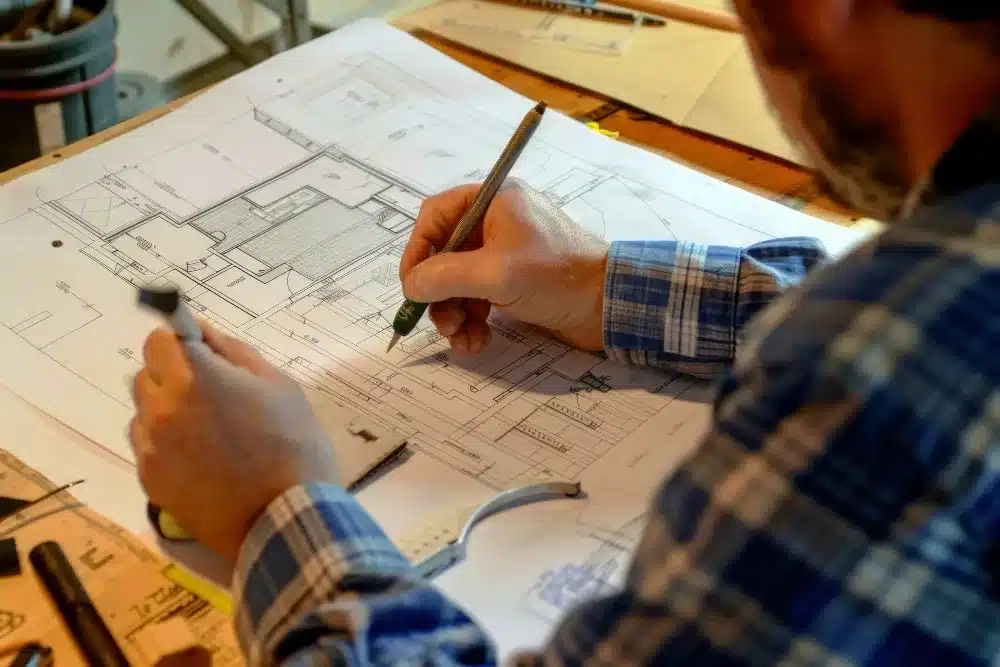Electrical CAD Drafting is a critical component of modern electrical design projects, offering precise layouts and streamlined workflows. However, even with the most advanced tools, troubleshooting issues can arise, potentially derailing project timelines. Whether you’re managing large-scale projects or working on intricate designs, understanding how to troubleshoot effectively can enhance both efficiency and the final output. In this blog, we’ll cover key tips to streamline troubleshooting for Electrical CAD Drafting and ensure better project management.
Electrical CAD Drafting
1. Understand the Scope of Electrical CAD Design
Before diving into troubleshooting specific issues, it’s crucial to have a clear understanding of the project’s scope. Electrical CAD Drafting involves intricate designs, layouts, and schematics for electrical systems. Miscommunication or misunderstanding during the initial project phase can lead to errors later in the drafting process. By clearly defining the project’s needs and ensuring that the design requirements align with the client’s expectations, you’ll minimize confusion and potential setbacks.
Using Electrical CAD Drafting software that supports real-time collaboration can help streamline communication, reducing the risk of misunderstanding between engineers, drafters, and project managers.
2. Regularly Update Electrical CAD Drafting Files
One of the most common issues in Electrical CAD Drafting is working with outdated files. Even small changes to a design, if not updated in the master file, can cause confusion and errors. It’s vital to ensure that your team consistently updates CAD files with the latest revisions, particularly when collaborating across teams or with external clients. Many Electrical CAD Drafting Service providers implement strict version control practices to avoid discrepancies and ensure that everyone works from the most current designs.
Make it a habit to double-check file versions before starting any troubleshooting process, as outdated files often lead to issues that may have already been addressed in more recent revisions.
3. Use Layering to Troubleshoot Electrical CAD Designs
Layering is a fundamental feature in Electrical CAD Design software, allowing drafters to organize different elements of a project. Mismanagement of layers can lead to drafting confusion, such as mixing high-voltage and low-voltage circuits or misplacing wiring details. Proper use of layers allows you to isolate specific parts of the design when troubleshooting, making it easier to locate errors.
Establish a consistent layering structure at the beginning of each project. This structure should be maintained throughout the project lifecycle. If your CAD software allows for layer filters, use them to further simplify the troubleshooting process.
4. Implement Design Rule Checks (DRC) Early
Most Electrical CAD Drafting tools come with built-in design rule checkers (DRC). These can automatically flag issues such as spacing violations, incorrect component placements, and electrical errors. Integrating DRCs into your drafting process early on can help you catch problems before they escalate, saving both time and resources. Electrical CAD Drafting Services that implement DRC checks early in the design process often face fewer delays during project execution.
Use automated tools to perform frequent DRC checks, especially after significant design changes. This ensures the design remains compliant with industry standards and project specifications.
5. Optimize Component Libraries in Electrical CAD Drafting
Having a well-organized component library is essential for Electrical CAD Drafting. Outdated or incorrect components can lead to errors during project execution, and manually searching for updated components wastes valuable time. By maintaining an optimized library of commonly used electrical symbols, connectors, and parts, you’ll simplify the drafting process and reduce the likelihood of errors.
Regularly audit your component library to ensure it remains up-to-date and reflects the latest industry standards. Electrical CAD Design teams should also have shared access to this library to avoid inconsistencies across different parts of the project.
6. Troubleshoot Power and Signal Integrity Issues
One of the key aspects of Electrical CAD Drafting is ensuring that power and signal integrity are maintained throughout the design. Voltage drops, improper grounding, and signal interference are common issues that can derail a project. When troubleshooting, pay particular attention to wire sizing, grounding schemes, and the placement of signal-carrying components.
Tools that simulate electrical systems can be incredibly helpful in identifying these problems before construction begins. By simulating real-world performance, you can ensure that your Electrical CAD Design meets the necessary power and signal integrity requirements.
7. Document Changes and Maintain a Troubleshooting Log
Good documentation is essential for effective project management. When troubleshooting Electrical CAD Drafting issues, keep detailed records of the problems encountered and the steps taken to resolve them. This not only helps in managing the current project but also provides valuable insights for future projects.
A troubleshooting log allows team members to easily track the history of design changes and see which solutions were applied. Electrical CAD Drafting Service providers who maintain thorough records tend to experience fewer recurring issues, as they can refer back to these logs when similar problems arise.
8. Conduct Regular Design Reviews with Stakeholders
Even the most experienced Electrical CAD Drafting teams can overlook critical design flaws. Conducting regular design reviews with stakeholders can help catch potential issues before they become significant problems. These reviews should involve both technical experts and clients to ensure that the Electrical CAD Design aligns with the project’s goals.
During these reviews, stakeholders can offer feedback that might bring new perspectives to the table, helping to identify issues that may not have been apparent during the drafting phase.
9. Leverage Cloud-Based Electrical CAD Drafting Software
Cloud-based Electrical CAD Drafting software offers a host of benefits, including better version control, real-time collaboration, and easy access to files from any location. These features can significantly streamline troubleshooting and project management, especially for teams working remotely or across different locations.
With cloud-based solutions, you can monitor project progress in real-time and ensure that any issues are addressed as soon as they arise, keeping your Electrical CAD Drafting Service running smoothly.
Conclusion
Effective troubleshooting is essential for the success of Electrical CAD Drafting projects. By following these best practices—understanding project scope, using design rule checks, optimizing component libraries, and leveraging modern cloud-based tools—you can manage projects more efficiently while minimizing errors. Adopting a proactive approach to Electrical CAD Design will not only improve your team’s productivity but also lead to better project outcomes.
What is electrical CAD drawing?
Electrical CAD Drawing refers to the creation of technical drawings and schematics used for designing electrical systems. These drawings are produced using Computer-Aided Design (CAD) software, which allows engineers, electricians, and drafters to design, modify, and optimize electrical systems with precision and efficiency. Electrical CAD drawings include diagrams of wiring, circuits, power distribution, lighting layouts, control systems, and other electrical components.
Key Components of Electrical CAD Drawings:
Wiring Diagrams: Visual representation of electrical circuits, showing how wires connect components like switches, outlets, and lighting fixtures.
Single-Line Diagrams: Simplified diagrams that outline the flow of electrical power in a system, showing the connection between equipment with a single line.
Schematic Diagrams: Detailed drawings that represent the internal arrangement of circuits and components.
Panel Layouts: Depicts the physical placement of components such as circuit breakers, fuses, and switches within an electrical panel.
Control Systems: Diagrams illustrating how electrical components interact within automation or control systems.
Benefits of Electrical CAD Drawing:
Precision and Accuracy: Ensures detailed, accurate layouts for complex systems.
Time Efficiency: Streamlines the design process with tools for editing, copying, and organizing elements.
Error Reduction: Automated error-checking and design rule compliance features minimize human mistakes.
Scalability: Allows easy scaling of designs, from small residential setups to large industrial electrical systems.
Collaboration: Facilitates better communication among team members with shareable digital drawings.
Do electrical engineers do CAD?
Yes, electrical engineers often use CAD (Computer-Aided Design) software in their work, particularly for designing and developing electrical systems, layouts, and schematics. While CAD is more commonly associated with fields like architecture and mechanical engineering, it is also crucial in electrical engineering for a variety of tasks.
Common Uses of CAD for Electrical Engineers:
Electrical System Design: Electrical engineers use CAD to design circuits, wiring diagrams, power distribution systems, and electrical panels for buildings, industrial facilities, and machinery.
Schematic Diagrams: They create detailed circuit schematics that show how electrical components are connected and how electrical current flows through the system.
PCB (Printed Circuit Board) Design: Electrical engineers often use CAD software specific to electronics, like ECAD (Electrical CAD), to design printed circuit boards (PCBs) for electronic devices and equipment.
Control System Layouts: For designing automation systems and industrial control panels, engineers use CAD tools to model and layout control components.
Simulation and Testing: Some CAD tools allow engineers to simulate electrical performance, testing for potential issues like short circuits, power loss, or signal interference before implementation.
CAD Software Used by Electrical Engineers:
AutoCAD Electrical: A version of AutoCAD tailored for electrical design, offering libraries of electrical symbols and tools for creating wiring diagrams.
SolidWorks Electrical: A tool for designing complex electrical systems, integrating both 2D schematics and 3D representations.
Eagle: Widely used for PCB design.
OrCAD: Popular for creating electronic circuits and schematics.
ETAP: For power systems modeling and analysis.
Benefits of Using CAD for Electrical Engineers:
Improved Accuracy: CAD tools reduce human error, allowing precise design of electrical systems.
Time-Saving: Automates repetitive tasks like generating schematics or wiring diagrams.
Better Collaboration: CAD files can be shared easily with teams, including other engineers, clients, and contractors.
Enhanced Visualization: Electrical engineers can visualize both 2D and 3D models of their systems, making it easier to identify design issues early.