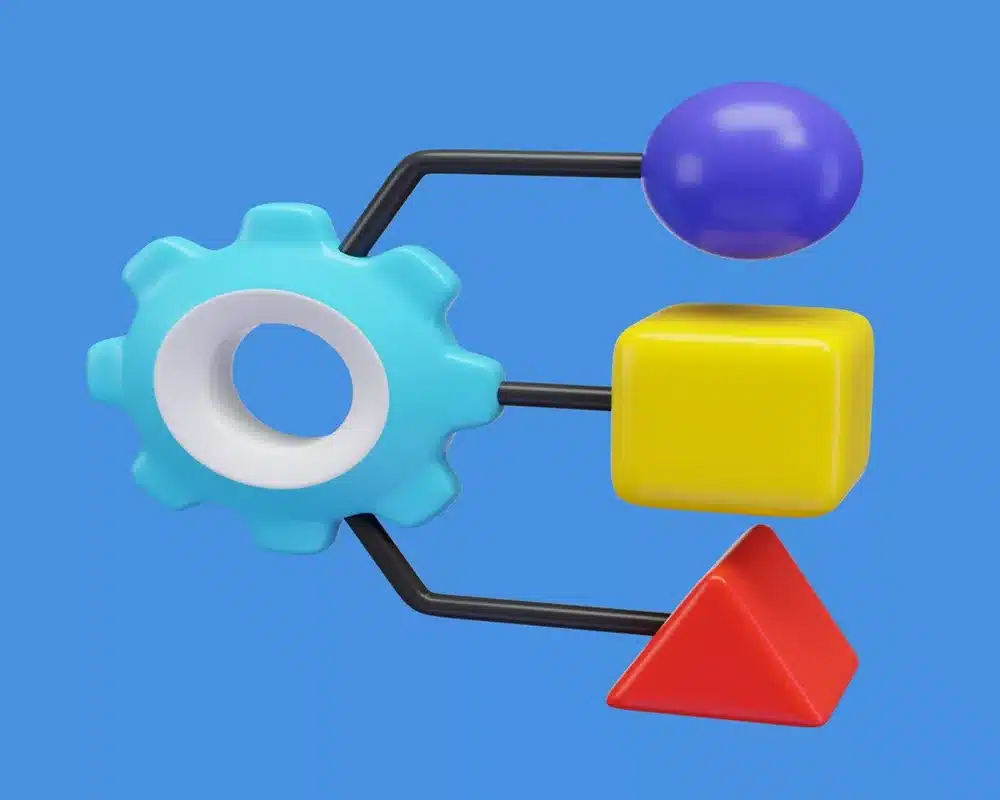In the rapidly evolving world of design and engineering, 3D part modelling stands out as a crucial skill for creating detailed and precise components. Whether you’re new to the field or seeking to refine your skills, mastering 3D part modelling can open up a plethora of opportunities. This guide offers valuable tips and tricks for beginners to help you get started with 3D part modelling, particularly if you’re considering leveraging 3D part modelling services.
3D Part Modelling Service
Understanding 3D Part Modelling
Before diving into tips and tricks, it’s essential to understand what 3D part modelling entails. At its core, 3D part modelling is the process of creating a digital representation of a physical component using specialized software. This digital model can be used for simulations, visualizations, or as a basis for manufacturing processes like 3D printing.
Tip 1: Start with the Basics
As a beginner, it’s crucial to build a strong foundation. Familiarize yourself with basic 3D modelling concepts such as vertices, edges, and faces. These are the building blocks of any 3D model. Understanding how to manipulate these elements will allow you to create more complex shapes and designs.
Recommended Software: Consider starting with user-friendly software like Tinkercad or Fusion 360. These platforms offer intuitive interfaces and extensive tutorials that can ease you into the world of 3D modelling.
Tip 2: Utilize Online Resources and Tutorials
The internet is a treasure trove of tutorials, courses, and forums dedicated to 3D part modelling. Websites like YouTube, Coursera, and Udemy offer step-by-step guides tailored to various skill levels. Engaging with these resources will accelerate your learning curve and introduce you to advanced techniques and industry practices.
Pro Tip: Join online communities or forums related to 3D part modelling. Platforms such as Reddit’s r/3Dmodeling or dedicated Discord servers can provide support, feedback, and inspiration from fellow modellers.
Tip 3: Practice Regularly
Like any skill, proficiency in 3D part modelling comes with practice. Set aside time each week to work on different projects. Start with simple models and gradually increase complexity as your confidence grows. Practicing regularly will help you become more comfortable with the tools and techniques used in 3D modelling.
Challenge Yourself: Try to replicate existing objects or create custom designs based on real-world components. This approach helps you understand practical applications and refine your modelling skills.
Tip 4: Learn the Importance of Precision
In 3D part modelling, precision is key. Pay attention to dimensions, tolerances, and geometric accuracy. Many software tools offer features to help you measure and align parts accurately. Developing a habit of checking your work ensures that the final model meets the required specifications and functions as intended.
Helpful Feature: Most 3D modelling software includes a measurement tool or grid system. Utilize these tools to maintain precision throughout your design process.
Tip 5: Explore Advanced Techniques Gradually
Once you’re comfortable with the basics, start exploring more advanced techniques. Learn about parametric modelling, where dimensions and constraints define the shape, or delve into surface modelling for more complex geometries. Gradually incorporating these techniques will enhance your ability to create sophisticated and functional 3D models.
Resource Recommendation: Books or online courses focused on advanced 3D modelling techniques can provide deeper insights and practical examples.
Tip 6: Understand File Formats and Compatibility
Different 3D part modelling services and applications use various file formats. Familiarize yourself with common formats like STL, OBJ, and STEP. Understanding these formats is essential for ensuring compatibility between your models and the services or software you’re using.
Best Practice: Always check the requirements of the 3D part modelling service you plan to use. Ensuring that your file format aligns with their specifications can prevent potential issues during the modelling or manufacturing process.
Tip 7: Collaborate and Seek Feedback
Collaboration is a valuable aspect of 3D part modelling. Share your work with peers or mentors to receive constructive feedback. Participating in collaborative projects or seeking advice from more experienced modellers can provide new perspectives and improve your skills.
Networking Tip: Attend local or online 3D modelling meetups and workshops to connect with others in the field. Networking can lead to valuable learning experiences and professional opportunities.
Conclusion
Mastering 3D part modelling requires patience, practice, and a willingness to learn. By starting with the basics, utilizing available resources, and practicing regularly, you can build a solid foundation. Exploring advanced techniques, understanding file formats, and seeking feedback will further enhance your skills.
If you’re considering using professional 3D part modelling services, applying these tips will ensure that you can communicate your needs effectively and collaborate efficiently with service providers. With dedication and perseverance, you’ll find yourself adept at creating precise and impressive 3D models that can bring your ideas to life. Happy modelling!