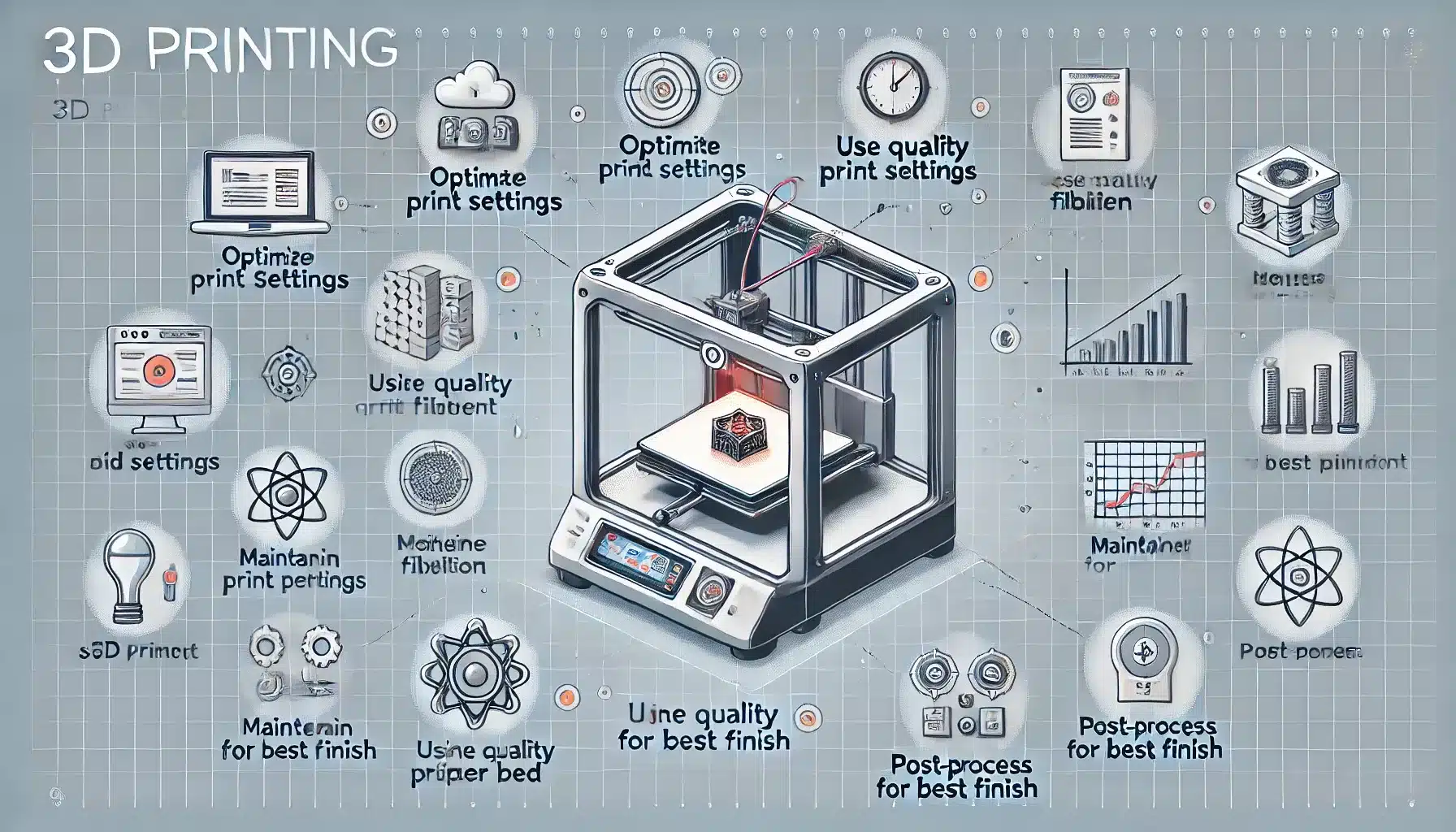Introduction 3D Printing
- Briefly introduce 3D printing and its transformative impact on industries like automotive, aerospace, healthcare, and product design.
- Highlight that selecting the right material is crucial for achieving desired project results, durability, and functionality.
1. Understanding the Importance of Material Selection in 3D Printing
- Explain how different materials affect the strength, flexibility, durability, and aesthetics of printed parts.
- Note that choosing the wrong material can lead to poor performance, costly mistakes, and delays.
2. Key Factors to Consider When Choosing a 3D Printing Material
- Purpose of the Print: Describe how the intended function of the part (prototype vs. end-use) influences material choice.
- Mechanical Properties: Explain why properties like tensile strength, flexibility, and impact resistance matter.
- Environmental Conditions: Consider factors like temperature tolerance, UV exposure, and moisture sensitivity.
- Aesthetic Requirements: Discuss how color, texture, and finish impact the visual appeal of the printed object.
- Budget Constraints: Emphasize balancing cost-effectiveness with material quality.
3. Overview of Common 3D Printing Materials
- PLA (Polylactic Acid): Explain its popularity for prototyping and low-cost applications.
- ABS (Acrylonitrile Butadiene Styrene): Mention its strength, impact resistance, and suitability for functional parts.
- PETG (Polyethylene Terephthalate Glycol): Describe its balance of strength, durability, and ease of use.
- Nylon (Polyamide): Known for flexibility and strength, ideal for functional parts and wear-resistant applications.
- Resins: Ideal for detailed models and smooth finishes, often used in dental and jewelry applications.
- Metal: Used for high-strength, industrial parts; great for aerospace and automotive sectors.
4. Choosing a Material Based on Application Type
- Prototyping: Suggest PLA, PETG, or resin for prototypes that require aesthetic accuracy without excessive durability.
- Functional Parts: Recommend ABS, Nylon, or metal for parts that need to withstand stress and impact.
- Medical or Food-Safe Applications: Discuss biocompatible or food-safe materials like certain FDA-approved resins.
5. Sustainable and Eco-Friendly 3D Printing Materials
- Introduce eco-conscious options like biodegradable PLA or recycled PETG.
- Briefly discuss the rise of sustainable materials to meet environmental standards in 3D printing.
6. Tips for Testing and Evaluating Materials
- Encourage initial testing with small prints to assess a material’s properties.
- Mention the importance of post-processing techniques for improving material durability and aesthetics.
Conclusion
- Reinforce that choosing the right 3D printing material directly impacts the success and longevity of the project.
- Recommend consulting with 3D printing professionals for complex or high-stakes projects to ensure optimal material selection.
How to get perfect 3D prints every time?
How to Get Perfect 3D Prints Every Time
1. Choose the Right Material for Your Project
Different materials, like PLA, ABS, PETG, and nylon, have unique properties and require specific settings.
Choose a material based on your project’s needs (e.g., PLA for easy printing, ABS for durability, nylon for flexibility).
2. Fine-Tune Your Printer Settings
Layer Height: For high-detail prints, use a smaller layer height (e.g., 0.1mm), while larger prints can use a thicker layer (e.g., 0.2mm).
Print Speed: Slow down the print speed for complex geometries or high-quality finishes. Commonly, 40-60mm/s is ideal for most prints.
Nozzle Temperature: Ensure you’re using the correct temperature for the material. Printing too hot or too cold affects layer adhesion and finish.
Bed Temperature: Proper bed temperature minimizes warping, especially with materials like ABS or PETG.
3. Ensure Bed Leveling and Adhesion
Level the Bed: Regularly calibrate and level your print bed, especially if you move the printer or change filaments.
Adhesion Aids: Use aids like glue sticks, painter’s tape, or print surfaces like PEI to improve first-layer adhesion and reduce warping.
4. Control the Environment
Stable Temperature: Print in a controlled, draft-free room. Cold drafts or rapid temperature changes can cause warping and adhesion issues.
Humidity Control: Store filaments in airtight containers with desiccant. Moisture in filament causes popping sounds, bubbles, and weak prints.
5. Use Proper Supports and Overhangs
Overhangs and Supports: Add supports for overhangs over 45 degrees to prevent sagging. Use slicer settings to create detachable supports that don’t affect surface quality.
Bridges: For prints with gaps (bridges), adjust speed, cooling, and infill settings to improve bridging quality without supports.
6. Regularly Maintain Your Printer
Nozzle Cleaning: Clean the nozzle periodically to prevent clogs and ensure smooth filament flow. Replace worn nozzles for consistent performance.
Check Belts and Screws: Tighten loose belts and screws to prevent layer shifting and inaccurate dimensions.
Lubricate Moving Parts: Regular lubrication of moving parts helps the printer operate smoothly and extends its lifespan.
How do I get the best out of my 3D printer?
1. Understand Your Printer’s Capabilities and Limitations
Know Your Printer: Familiarize yourself with your printer’s specifications, such as maximum print volume, nozzle diameter, layer resolution, and compatible materials.
Material Compatibility: Ensure your printer can handle various filaments like PLA, ABS, PETG, or flexible materials. Experiment with different materials to find what works best for specific applications.
2. Keep Your Printer Clean and Well-Maintained
Regular Cleaning: Clean the build plate, nozzle, and extruder regularly. Residue can affect adhesion and print quality.
Nozzle Care: Clear any clogs and replace the nozzle periodically, especially if printing with abrasive filaments like carbon fiber or glow-in-the-dark filaments.
Lubricate Moving Parts: Apply appropriate lubrication to rails, bearings, and threaded rods to keep movement smooth and accurate.
3. Calibrate Your Printer Frequently
Bed Leveling: Keep the bed level for optimal first-layer adhesion. Use manual leveling or auto-leveling features, depending on your printer.
Extruder Calibration: Calibrate the extruder to ensure accurate filament flow, which prevents issues like under- or over-extrusion.
E-Steps Calibration: Adjust E-steps to fine-tune filament extrusion for precise, high-quality prints.
4. Optimize Print Settings in Your Slicer Software
Layer Height: Use lower layer heights (e.g., 0.1mm) for high-detail prints, and higher ones (e.g., 0.2mm) for faster but less detailed prints.
Print Speed: Slower speeds (30-50mm/s) generally yield better detail, while higher speeds (60-80mm/s) can be used for prototypes or low-detail parts.
Retraction Settings: Correct retraction settings minimize stringing. Adjust retraction length and speed based on the material type.
Infill Density: Match the infill density with the part’s intended use. Higher infill gives strength, while lower infill saves material and time.
Cooling Settings: Use appropriate cooling for each material—PLA benefits from high cooling, while ABS requires less to prevent warping.
5. Ensure Proper Filament Storage and Handling
Store Filament Correctly: Moisture affects filament quality, especially for hygroscopic filaments like Nylon and PETG. Store filaments in airtight containers with desiccant.
Dry Filament as Needed: Use a filament dryer if you notice signs of moisture (popping sounds, steam, or uneven extrusion).