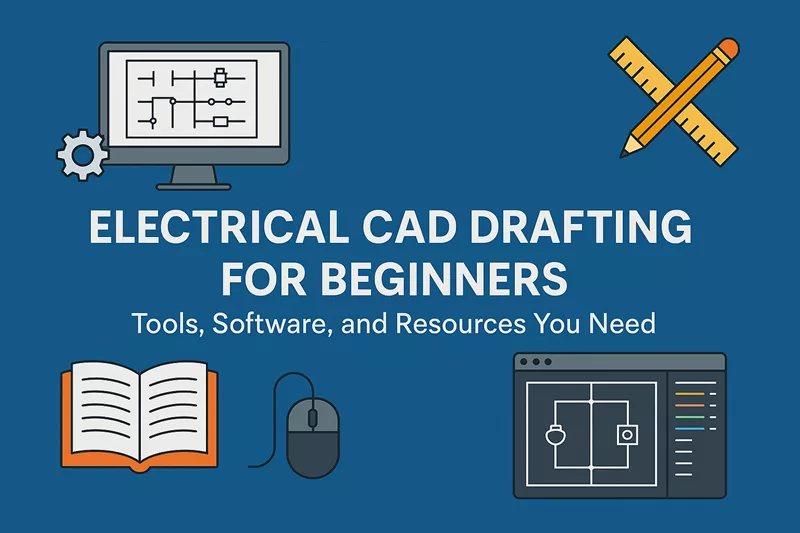In today’s fast-paced design and construction world, Electrical CAD Drafting has become a vital skill for engineers, designers, and drafters. It plays a significant role in creating accurate, clear, and comprehensive electrical drawings that guide the implementation of wiring systems, lighting plans, panel layouts, and more.
If you’re just starting out, understanding Electrical CAD Drafting for Beginners might feel overwhelming. However, with the right tools, software, and learning resources, mastering it becomes achievable and rewarding.
What is Electrical CAD Drafting?
Electrical CAD (Computer-Aided Design) Drafting is the process of using CAD software to create 2D or 3D electrical drawings and schematics. These drawings include wiring diagrams, panel layouts, circuit board designs, and system schematics essential for planning, installation, and maintenance of electrical systems.
For beginners, it’s crucial to understand that CAD drafting is not only about drawing lines but also about creating meaningful designs that follow electrical standards and conventions.
Essential Tools for Electrical CAD Drafting
When starting with Electrical CAD Drafting for Beginners, you’ll need more than just software. Here’s a list of essential tools:
1. Computer with Good Specifications
Electrical CAD software often requires a powerful system to handle large files and detailed graphics. Look for:
- A fast processor (Intel i5/i7 or AMD Ryzen 5/7)
- At least 8-16GB RAM
- A dedicated graphics card
- SSD storage for faster performance
2. Mouse with Additional Buttons
A programmable mouse can speed up navigation and command selection within CAD environments.
3. Monitor with High Resolution
A larger monitor (or dual monitors) with high resolution makes it easier to view complex diagrams without excessive zooming or panning.
Best Software for Electrical CAD Drafting
Here are some popular software options tailored for Electrical CAD Drafting for Beginners:
1. AutoCAD Electrical
AutoCAD Electrical is a powerful industry-standard software designed specifically for electrical design. It includes built-in symbols, automated numbering, and real-time error checking.
Pros:
- Comprehensive toolsets
- Large library of electrical components
- Supports collaboration
Cons:
- Expensive for individual learners
- Steep learning curve
2. SolidWorks Electrical
SolidWorks Electrical offers tools for both schematic design and 3D layout, making it ideal for complex systems and mechanical integration.
Best For: Projects requiring integration with mechanical parts.
3. EPLAN Electric P8
EPLAN is widely used in industrial automation. It provides structured documentation, cable management, and automated report generation.
4. Free or Low-Cost Alternatives
- KiCad (for PCB design)
- QElectroTech (open-source)
- TinyCAD (schematic capture program)
These are great options to start learning without high initial investment.
Learning Resources for Electrical CAD Drafting for Beginners
If you’re eager to learn Electrical CAD Drafting for Beginners, the internet is full of useful tutorials and courses. Here are some effective resources:
1. Online Courses and Platforms
- Udemy and Coursera offer beginner-friendly courses that guide users through electrical drafting step by step.
- LinkedIn Learning has structured CAD learning paths focused on electrical applications.
2. YouTube Channels
Channels like AutoCAD Tips & Tricks, Electrical Engineering Portal, and CAD in black regularly post free tutorials and tips.
3. Books and eBooks
- AutoCAD Electrical for Beginners by CADCIM Technologies
- Electrical Drafting and Design by Hemstreet & Thornley
4. Forums and Communities
- CADTutor
- Autodesk Community
- Reddit r/cad
These platforms are great for asking questions, sharing experiences, and learning from others.
Tips for Getting Started
Here are some practical tips to make your journey into Electrical CAD Drafting for Beginners smoother:
- Start with 2D Drawings – Master the basics of 2D drafting before moving on to complex 3D layouts.
- Learn Standard Symbols – Get familiar with electrical symbols like switches, outlets, transformers, etc.
- Practice Real Projects – Try replicating simple home wiring diagrams or basic panel layouts.
- Understand Drawing Standards – Study ANSI, IEC, or NFPA standards that apply to electrical drafting in your region.
- Use Templates and Blocks – Save time by creating reusable components and templates.
Final Thoughts
Starting your journey in Electrical CAD Drafting for Beginners is a smart investment in today’s tech-driven engineering world. With the right combination of tools, software, and learning platforms, you can build a strong foundation and gradually move towards expert-level design skills.
Whether you aim to become a certified drafter or simply want to add electrical design to your skill set, remember that consistent practice, curiosity, and staying updated with industry trends are your best allies.
What is the difference between AutoCAD and AutoCAD Electrical?
AutoCAD is a general-purpose CAD software, whereas AutoCAD Electrical is specifically designed for electrical control system design. It includes libraries of electrical symbols and tools for wire numbering and circuit design automation.
Is Electrical CAD Drafting difficult to learn?
It can seem challenging at first, but with consistent practice and the right learning resources, beginners can become proficient within a few months.
Do I need an engineering degree to learn electrical CAD drafting?
No, while an engineering background helps, anyone with interest in electrical systems and basic computer skills can learn Electrical CAD Drafting for Beginners through online courses and practice.
What are the career options after learning Electrical CAD Drafting?
Learning electrical CAD can open doors to roles like:
Electrical CAD Drafter
Design Engineer
Panel Layout Designer
Electrical Technician in construction and manufacturing industries