Why you need your raster images to move towards vector images? Read on to find out more about Australian raster to vector conversion.
If you’re looking for a professional and diligent team of experts, we bring the best manual raster to vector conversion. You get the constant need for complex yet accurate drawings from the manufacturing or mechanical engineering industry. We have the best team that offer unique conversion requirements. Raster images show resolution-dependent and do not yield very accurate results. If you still use raster images, it’s time to move towards vector images, as it can generate accurate drawings and images.
With raster to vector conversion, one can effortlessly convert un-editable paper drawings into accurate vector files in the CAD software of your required choice. Later, the converted files can be saved in any vector format (WMF, EMF, AI, or EPS DXF). Once you convert your file into a vector, it can be effortlessly read by any CAD program like AutoCAD, Adobe Illustrator, Corel Draw, Microstation, VectorWorks, FastCAD or TrueCAD. Also, the raster to vector conversion is a direct replacement for traditional tracing and digitizing, which could be less accurate and more time-consuming.
Why use vector images in CAD programs?
We offer top-quality services to retain clients. The CAD programs help to import and display raster files, while you only can look at the file or trace it. Later, you will be unable to change it. It happens when CAD programs only work with vector files. If you want to change a raster file in your CAD program, you need to convert it into a vector file for raster to vector conversion. Once the file converts into a vector file, you can import it into a CAD program and edit it with ease.
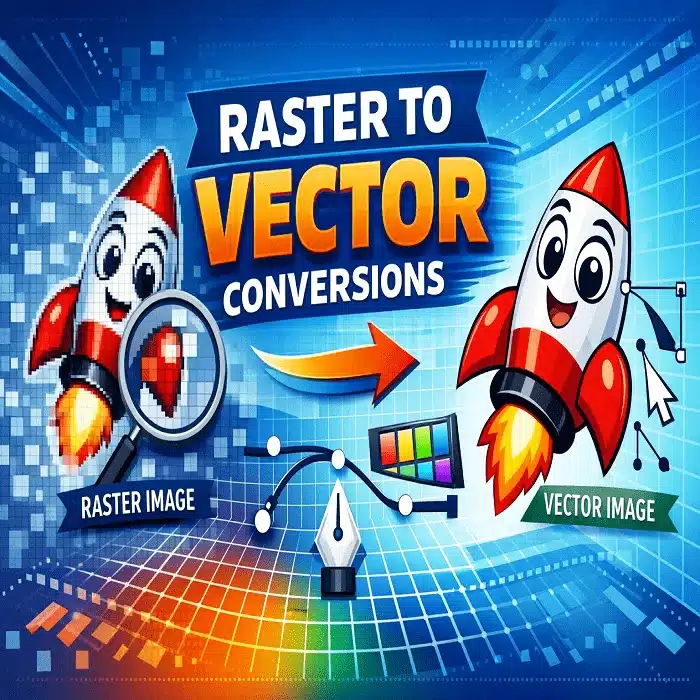
How is a file converted from raster to vector?
- Initially, a paper drawing is scanned using a scanner and created a raster file.
- The file from raster to vector passes through raster to vector for conversion.
- Later, the vector file imports into the CAD program.
- Users can easily edit vector drawing in the CAD program.
Who requires raster to vector conversion?
- CAD professionals who require a quick scan, convert and edit drawings using popular CAD programs.
- Mechanical, electrical and architectural engineers do drawings done by hand and edited in CAD software.
- Professionals convert small faxed drawings into vector drawings.
- Technical professionals use several bitmap drawings and convert their data into an editable vector format.
- Photo editing professionals convert photos/artwork into vector files for easy engraving or cutting.
Have you tried raster to vector conversion?
We know raster images consist of pixels and get lose when enlarged. Using raster to vector conversion services can quickly edit a drawing rather than redraw the entire concept from scratch. One can save countless hours on tracing, redrawing and digitizing. In short, vector graphics are defined as geometrical constructions. Why not choose raster to vector conversion for paper drawings right away? Get to know more about our low-cost, precise and super-fast raster to vector conversion services.
Raster to vector conversion for industries.
Raster to vector conversion is a process that involves converting raster images into vector graphics. Raster images are made up of a grid of pixels, while vector graphics are represented by mathematical equations that define geometric shapes. This conversion is essential in industries that deal with graphics, design, and engineering, as it allows them to work with scalable and editable vector graphics. Here’s an overview of raster to vector conversions for industries:
- Image Preprocessing: Before the conversion process begins, raster images may require preprocessing to enhance their quality. This can involve removing noise, adjusting brightness and contrast, and applying filters to improve the image’s clarity.
- Vectorization Process: The raster to vector conversion process uses specialized software that analyzes the raster image and automatically traces its outlines to create vector shapes. These shapes are defined by mathematical curves, such as Bezier curves or splines, to accurately represent the image’s elements.
- Manual Editing: While automated vectorization tools have improved significantly, manual editing is often required to refine the converted vector graphics. Skilled operators can clean up the vectorized paths, adjust curves, and remove any artifacts or inaccuracies from the conversion process.
- Scalability: One of the key benefits of vector graphics is their scalability without loss of quality. Converted vector images can be scaled up or down infinitely, making them ideal for industries that require graphics in various sizes, such as printing, signage, and web design.
- Editability: Unlike raster images, vector graphics are easily editable. Industries that need to modify or customize designs frequently, such as graphic design, engineering, or architectural firms, benefit from the ability to easily change vector elements.
- Precision: Vector graphics offer precise control over shapes and lines, making them indispensable in industries that require high levels of accuracy and precision, such as engineering, manufacturing, and CNC machining.
- File Size: Vector graphics are typically smaller in file size compared to raster images. This advantage is crucial for industries dealing with large-scale projects, as smaller file sizes result in faster loading times and reduced storage requirements.
- Multi-Platform Compatibility: Vector graphics can be exported to various file formats, such as SVG, AI, EPS, DXF, or PDF, which are widely compatible with different design and engineering software. This ensures seamless integration into various industry-specific workflows.
Industries that benefit from raster to vector conversions include graphic design, engineering, architecture, GIS (Geographic Information Systems), apparel design, product design, and many others. The process allows these industries to work with scalable, editable, and precise vector graphics, improving the quality and efficiency of their design and production processes.
Raster to vector conversion is a method used in pc snap shots and sketch to radically change bitmap pictures (raster images) into vector graphics. Raster pix are composed of pixels and have constant resolutions, which can lead to problems like pixelation and loss of fine when resizing. Vector graphics, on the different hand, are created the usage of mathematical formulation to outline shapes and lines, permitting for scalability besides loss of quality. Here’s a quick overview of the process:
Raster Images:
Raster snap shots are made up of a grid of character pixels, the place every pixel holds shade information.
Common formats encompass JPEG, PNG, BMP, and GIF.
These photographs are excellent perfect for showing continuous-tone images, like photographs.
Vector Graphics:
Vector images use geometric shapes (lines, curves, points) and mathematical equations to outline images.
They are resolution-independent and can be scaled up or down except dropping clarity.
Formats consist of SVG (Scalable Vector Graphics), AI (Adobe Illustrator), and EPS (Encapsulated PostScript).
What is Raster to Vector Conversion?
Raster to Vector Conversion is the process of converting pixel-based images, scanned drawings, or low-resolution files (raster images) into precise, scalable, and editable vector files compatible with CAD software.
Why is Raster to Vector conversion important?
Raster to Vector conversion is essential for accurate CAD drafting, reducing errors, enabling easy modifications, improving scalability, and making legacy or scanned drawings usable in modern design workflows.
What types of files can be converted from raster to vector?
We can convert scanned PDFs, TIFFs, JPEGs, PNGs, hand-drawn sketches, and old technical drawings into vector formats like DWG, DXF, or DGN.
Who needs Raster to Vector conversion services?
Architects, engineers, manufacturers, construction companies, and contractors benefit from this service when digitizing legacy drawings, retrofitting old designs, or preparing files for CAD systems.
Can Raster to Vector conversion preserve layers and annotations?
Yes. Professional Raster to Vector conversion maintains layers, line types, text, dimensions, and other important annotations to ensure the vector file is fully usable in CAD software.
How accurate is Raster to Vector conversion?
Accuracy depends on the quality of the original raster file. Our expert team ensures precise tracing, scaling, and mapping so that the final vector drawings meet industry standards.